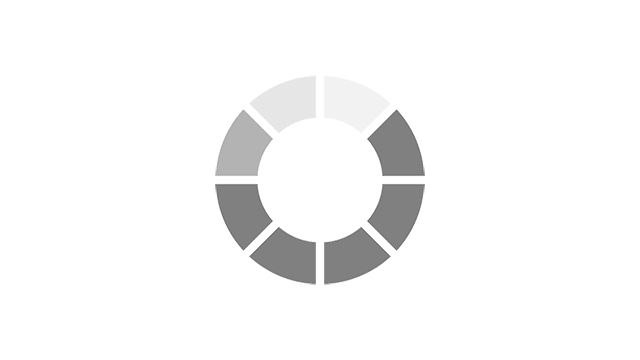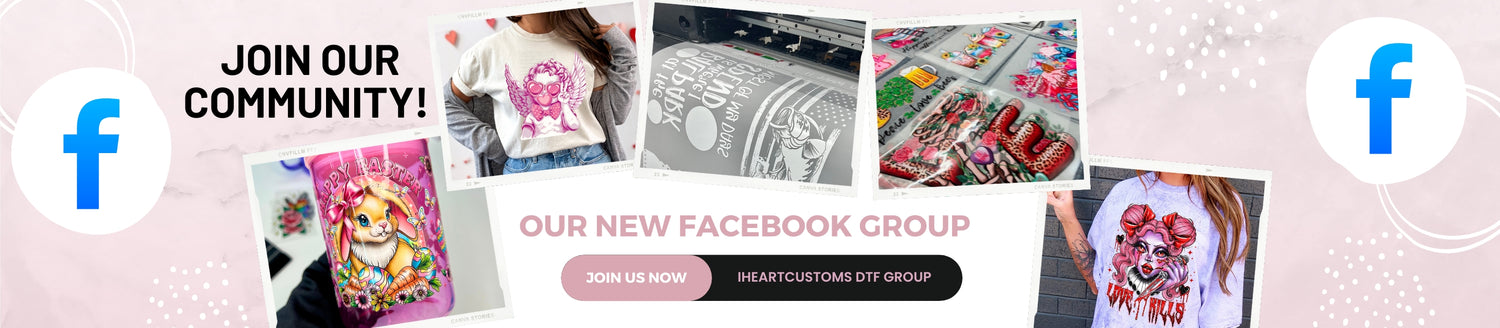iHeartCustoms
Stop Being the Bigger Person Teal with Matching Skeleton Transfer Film 1593
Stop Being the Bigger Person Teal with Matching Skeleton Transfer Film 1593
Couldn't load pickup availability
Select your "Step being.." Size for back of Shirt/Sweatshirt, Get 4" Pocket matching Skeleton FREE!!
Direct to Film Print Transfer
NO MORE WEEDING! NO MORE LAYERING!
Follow these super easy steps for a perfect press.
**Actual Print will not have watermarks on them**
INSTRUCTIONS:
1- Turn on heat press at 325 degrees Fahrenheit. (No Iron)(Use Heat Press on HEAVY PRESSURE)
2- Press your apparel first to remove any wrinkles or moisture.
3- Center or align your transfer to your desired placement and press for 15 seconds.
4- Remove your apparel from the hot plate and wait until it is cool/ room temperature. Pull on one corner CAREFULLY to remove the film. PEEL COLD. (Typically 45-60 seconds to cool)
5- Use Teflon sheet over your apparel, press for additional 5 seconds.
6- You're set! It's that simple.
Share
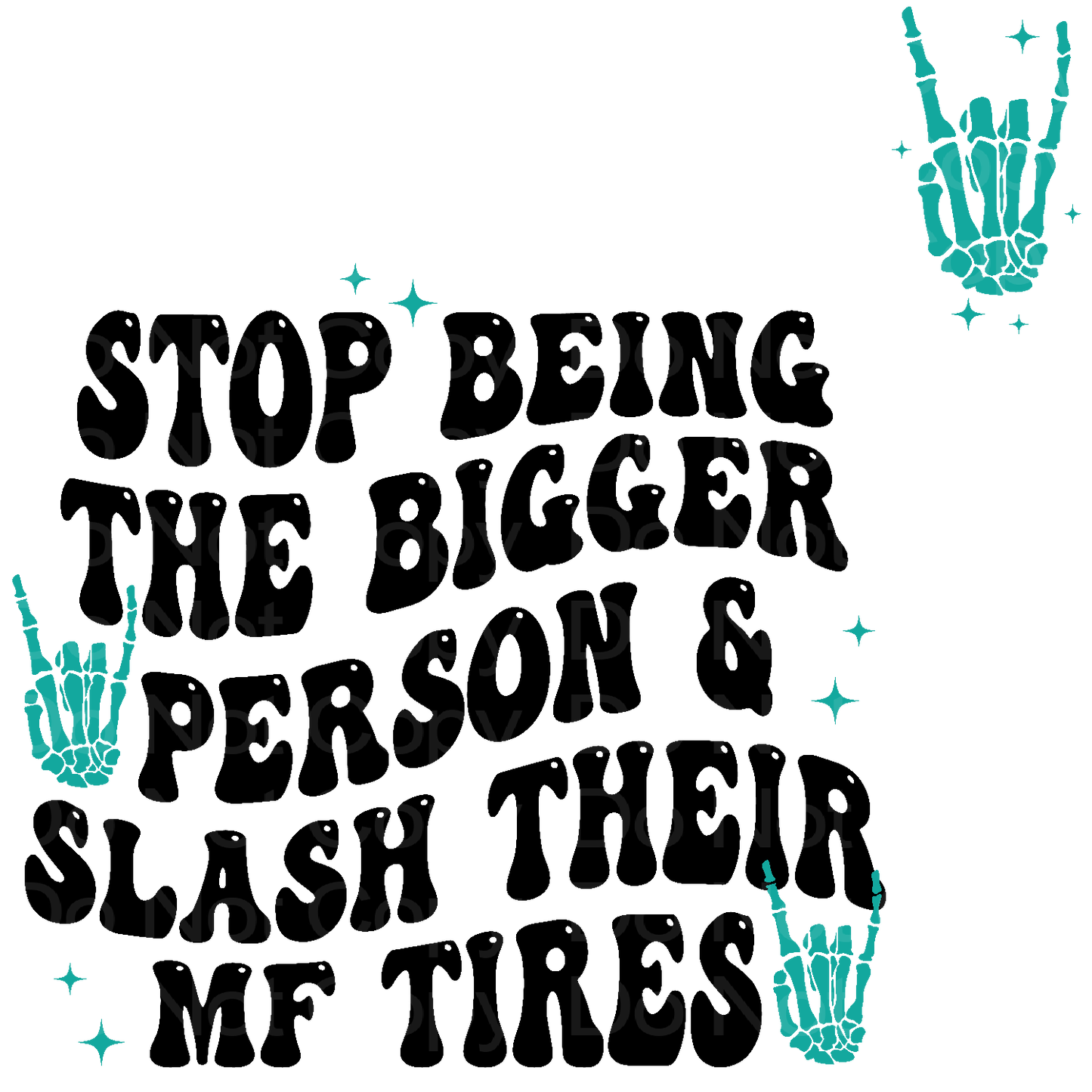
Google Reviews