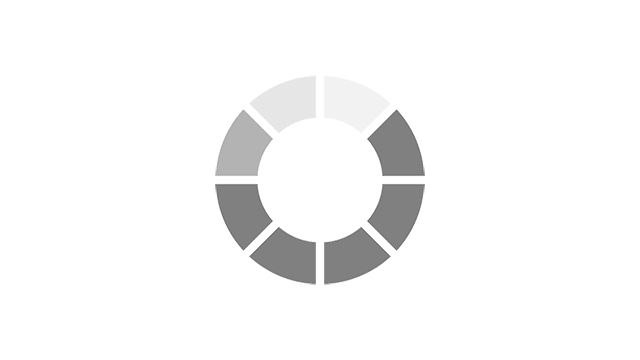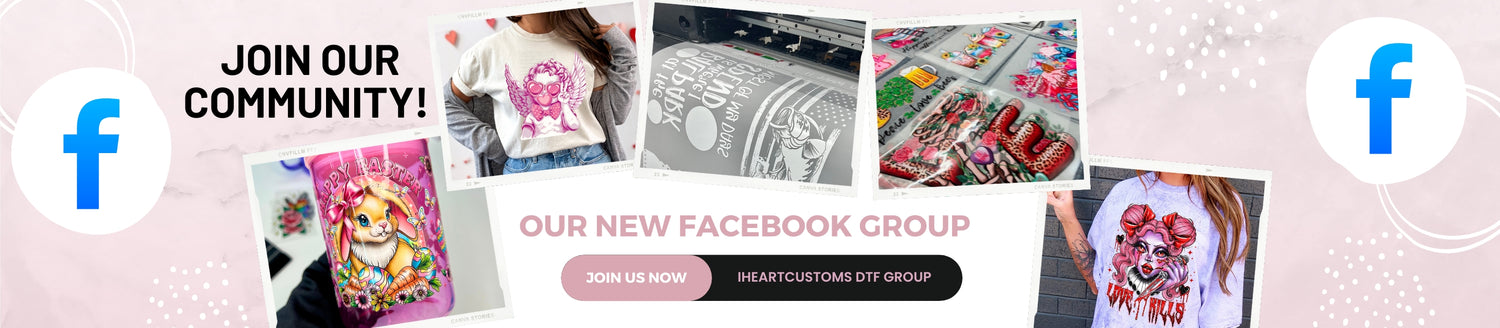Custom
Matching DTF Series - Set Series - Ain’t No Dame, I’m the Devil
Matching DTF Series - Set Series - Ain’t No Dame, I’m the Devil
Couldn't load pickup availability
Direct to Film Print Transfer only— No Tshirt
NO MORE WEEDING! NO MORE LAYERING!
Follow these super easy steps for a perfect press.
**Actual Print will not have watermarks on them**
Introducing our Fun Collection – the perfect way to express your style! Elevate your outfit with our front or add a sleeve design. Crafted with vibrant colors and playful patterns, these unique additions bring a touch of personality to any ensemble. Create your own fashion statement and stand out from the crowd. Definitely a must-have to add to your collection. Upgrade your wardrobe and embrace the fun side of fashion with our matching pocket designs!
This listing is for 1 set only: Select Front only, Front + 1 Sleeve or Front + 2 Sleeves.
Select either Youth 9” or Adult 11”
INSTRUCTIONS:
1- Turn on heat press at 325 degrees Fahrenheit. (No Iron)(Use Heat Press on HEAVY PRESSURE)
2- Press your apparel first to remove any wrinkles or moisture.
3- Center or align your transfer to your desired placement and press for 15 seconds.
4- Remove your apparel from the hot plate and wait until it is cool/ room temperature. Pull on one corner CAREFULLY to remove the film. PEEL COLD. (Typically 45-60 seconds to cool)
5- Use Teflon sheet over your apparel, press for additional 5 seconds.
6- You're set! It's that simple.
Share


Google Reviews