Proper file preparation is key to avoiding printing delays. Ensure your files are in the preferred formats and meet all setup requirements. This minimizes the need for adjustments and reprints, ensuring a smooth and efficient printing process.
Benefits of Using the Right File Formats for DTF Transfers
- High-Quality Prints: Correct formats and setups result in vibrant, detailed, and professional-looking transfers.
- Consistency: Maintaining design integrity across different platforms and devices ensures consistent print quality.
- Efficiency: Proper file preparation reduces the risk of errors and delays, speeding up the production process.
Using the right file formats for DTF transfers—such as PNG, AI, PSD, and PDF—ensures high-quality, vibrant prints. By adhering to proper print file setup guidelines, including resolution, color mode, and transparent backgrounds, you can avoid printing delays and achieve outstanding results. Follow these best practices to make the most of your DTF printing projects and deliver impressive custom prints.